Lets take a look at the social media trends that you need to master under 2014.
1. It’s all about images…
Image-centric networks saw huge success 2013, paving the
way for smaller networks to rise and be a force to reckon with (e.g.
Instagram & Snapchat). Larger networks adapted this trend as we saw
Facebook, Google and Twitter improve their service and focus more on
images.
Image-based content will rule 2014, so it’s time to you to
master images, get to know what kind of images engage your followers,
and take a closer look at image-centric networks.
2. and videos!
We know that Facebook will introduce sponsored videos this
year. We also know that Vine and Instagram videos will get even more
attention, and we will probably see the rise of more social networks
with better video features. Short videos are coming as the new snapshot,
so you need to get your behind behind a camera and learn how to create
engaging content. For 2014, creating compelling short videos will be as
important as writing in 140 characters.
3. Time to pay up!
As the bigger social networks constantly are tuning their
newsfeed algorithms and focusing more on profit, it will be harder for
the little guys to reach their audience on social media. It’s time to
face a harsh reality: social media is not free anymore, and you need to
beef up your social media budget and spend some dollars in order to
reach your audience.
4. Finally – TV gets social

I have been waiting for this for years, but I think that
2014 will be the year that TV really gets social. With Facebook
introducing more features to their hashtags, Twitter launching TV
conversation targeting, and more TV shows including real time tweets in
their shows, it’s safe to say that companies will try to use popular TV
shows and movies in order to reach a wider audience.
What you need to do: stay updated on viral hashtags, be a
part of the discussions about your company, monitor relevant hashtags,
and – if all goes well – maybe even hijack a trend or two.
5. Cross-device targeting
We already know that users behave differently depending on
the device that they are using (e.g Mobile, Tablet or Desktop). And as
we are seeing more usage from mobile and tablet users (one-third of
digital media time is now taking place on a smartphone or tablet) you
need to make sure that all of your campaigns are cross-device friendly.
The days when you built an Facebook App that only worked for Desktop
users are over.
Once you make sure that all your content and all of your
campaigns are cross-device friendly (if you havent hard of Responsive
design, you need to check it out), it’s time to figure out how your
users behave whether they are on a mobile, on a tablet or on a desktop
computer. This will give you insight as to how your product can be
better cross-consumed.
6. The blog is the heart of your social media marketing
With all this talk about social networks, we still need to
remember that you can create awesome content in your own backyard. As
social shares are becoming a strong SEO inflencer, you need to make sure
that your webpage gets shared on the social networks.
The best way to do this is to create a blog where you give
your audience an exclusive view in to your company, spread engaging
images of your products and clients, and teach your readers about your
industry and future trends. Take a closer look at magazines that are
great at generating viral content (e.g. Buzzfeed, Viralnova &
Upworthy) and take a page from their playbook.
I think that 2014 will be an very exciting year, with
awesome campaigns and new features and networks that will inspire you
and give you the tools you need to take you and your company to the next
level. At Meltwater we will make sure that we track and examine all new
trends and continue to give you valuable insights regarding social
media and online media monitoring news.
And please, follow us on Facebook or Twitter. We’ll
continue to pay attention to the digital marketing landscape so that we
can write about the latest trends on our social media blog and PR blog.
Any social media trends that you would like to add to the blogpost? Feel free to leave a comment!























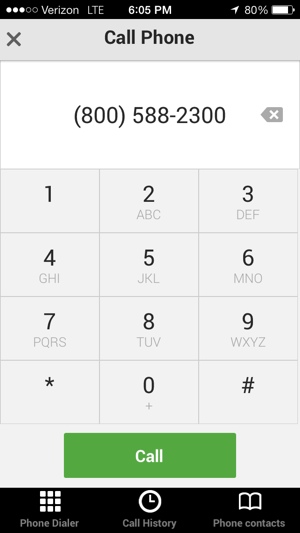
 This “color changer v1.3” is actually a
This “color changer v1.3” is actually a 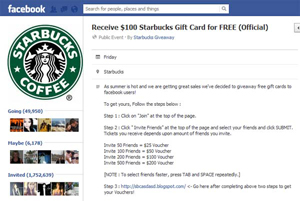 If
somebody on Facebook tells you Costco, McDonald's, Starbucks or any
other company is giving away vouchers or gift cards if only you invite
your friends to the offer or click on a link—don’t believe it. If you
do, you’ll end up spamming all your contacts with bogus messages about
the fake offer, be asked to participate in
If
somebody on Facebook tells you Costco, McDonald's, Starbucks or any
other company is giving away vouchers or gift cards if only you invite
your friends to the offer or click on a link—don’t believe it. If you
do, you’ll end up spamming all your contacts with bogus messages about
the fake offer, be asked to participate in  This
one can come through a Facebook post or email message. Either way, if
someone invites you to check out a photo or video of something you just
won’t believe—know that there’s most likely something nefarious waiting
for you on the other side the link.
This
one can come through a Facebook post or email message. Either way, if
someone invites you to check out a photo or video of something you just
won’t believe—know that there’s most likely something nefarious waiting
for you on the other side the link. This one claims to be able to tell you who is looking at your Facebook information, or as the scammers put it, “
This one claims to be able to tell you who is looking at your Facebook information, or as the scammers put it, “











 Michael
hasn’t been working for Navy Federal for long, but already he knows
that the credit union is all about its members. Membership is open to
any American military serviceman when s/he is serving active duty and
can be maintained thereafter.
Michael
hasn’t been working for Navy Federal for long, but already he knows
that the credit union is all about its members. Membership is open to
any American military serviceman when s/he is serving active duty and
can be maintained thereafter.

.jpg)